












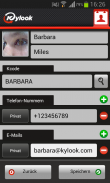



Address Book & Contacts Sync

وصف لـAddress Book & Contacts Sync
With Kylook you keep all your contacts synced & organized. You can restore daleted contacts and never have to worry about losing a contact again.
You get an APP & Web address book. Sync your contacts with PC, Gmail, Yahoo, WhatsApp, mobile or tablet and combine them all on one safe place.
See the video tutorial here: <a href="https://www.google.com/url?q=https://www.google.com/url?q%3Dhttps://youtu.be/5MKLk6JpTIU%26sa%3DD%26usg%3DAFQjCNGjkXy-1eIQgwf2tZi9hLfMg9vsaQ&sa=D&usg=AFQjCNH_beMsqkUrS8__NybBzJ8Hi_Nz3A" target="_blank">https://youtu.be/5MKLk6JpTIU</a>
Main Kylook Features:
- If you add a new contact to your mobile, Kylook automatically synchronizes this update with all your other devices removing any duplications automatically.
- Merge duplicated contacts
- Restore deleted contacts
- select groups (categories) of contacts to be synced with each device
- Add GPS coord. to any contact address
- You can import all your contacts safely and securely into Kylook and only you will have access to these details.
- If your contacts update any of their contact details, Kylook will automatically synchronize their update into your address book keeping it always up to date.
- Convert your personal contact details into a QR Codes to share amongst friends and contacts. Simply scanning the code they can save your details directly into their address book.
- If you lose your mobile, don't worry. With Kylook you’ll never lose a contact again. Simply installing Kylook into the device again and logging into your account you can safely restore all your contacts.
- Your own personal access codes to your e-Business card. These codes are called Kcodes.
- You can share your e-Business Card with whoever you wish. Instead of having to recite lengthy addresses you can just pass your Kcode. You can also define which contact details people can see.
- By registering with Kylook you get your first Kcode (e-Business Card) for FREE.
- All your data belongs 100% to you. Kylook is in strict compliance with all data protection and security measures.
The Kylook APP is completely free and includes a wide range of functionality. Of course there are special plans for users (like business mans) that simply need MORE.
See this link for more information: <a href="https://www.google.com/url?q=https://www.google.com/url?q%3Dhttp://www.kylook.com/en/app-for-free%26sa%3DD%26usg%3DAFQjCNFzgO1ULbXRgzb1dTvlJH5vEqrq1w&sa=D&usg=AFQjCNF0lTVQbjh4zlLYufxpLs-lmPT0sQ" target="_blank">http://www.kylook.com/en/app-for-free</a>
Important: Kylook APP (Android version) sync all contacts from your local address book, Gmail and Yahoo contacts on your smartphone. Kylook import the SIM card contacts during the first sync (after the login). Reason: the SIM card is to slow
</div> <div jsname="WJz9Hc" style="display:none">مع Kylook على الحفاظ على كل ما تبذلونه من الاتصالات التي تتم مزامنتها والمنظمة. يمكنك استعادة الاتصالات daleted ولا داعي للقلق حول فقدان الاتصال مرة أخرى.
يمكنك الحصول على APP & عنوان ويب الكتاب. مزامنة جهات الاتصال مع جهاز الكمبيوتر الخاص بك، بريد جوجل، وياهو، ال WhatsApp، الجوال أو الكمبيوتر اللوحي والجمع بين كل منهم على مكان آمن واحد.
رؤية شريط فيديو تعليمي هنا: <a href="https://www.google.com/url?q=https://youtu.be/5MKLk6JpTIU&sa=D&usg=AFQjCNGjkXy-1eIQgwf2tZi9hLfMg9vsaQ" target="_blank">https://youtu.be/5MKLk6JpTIU</a>
Kylook السمات الرئيسية:
- إذا قمت بإضافة جهة اتصال جديدة لهاتفك النقال، Kylook تلقائيا بمزامنة هذا التحديث مع جميع أجهزتك الأخرى إزالة أي ازدواجية تلقائيا.
- دمج تكرار الاتصالات
- استعادة جهات الاتصال المحذوفة
- مجموعة مختارة (فئات) من إلى مزامنة جهات الاتصال مع كل جهاز
- اضافة GPS COORD. إلى أي عنوان اتصال
- يمكنك استيراد جميع جهات الاتصال الخاصة بك بأمان وبشكل آمن إلى Kylook وإلا سيكون لديك الوصول إلى هذه التفاصيل.
- إذا جهات الاتصال الخاصة بك بتحديث أي من تفاصيل الاتصال بهم، وKylook مزامنة تلقائيا تحديث لها في دفتر العناوين الخاص بك ابقائها دائما حتى الآن.
- تحويل تفاصيل الاتصال الشخصية الخاصة بك إلى رموز ريال قطري لتبادل بين الأصدقاء والاتصالات. ببساطة مسح رمز يتمكنوا من توفير التفاصيل الخاصة بك مباشرة إلى دفتر العناوين الخاصة بهم.
- إذا فقدت هاتفك النقال، لا تقلق. مع Kylook عليك أبدا تفقد الاتصال مرة أخرى. مجرد تركيب Kylook إلى الجهاز مرة أخرى وتسجيل الدخول إلى حسابك يمكنك استعادة بأمان جميع جهات الاتصال الخاصة بك.
- أدخل الخاصة رموز الوصول الشخصية لبطاقة الأعمال الإلكترونية. وتسمى هذه الرموز Kcodes.
- يمكنك نشاطركم بطاقة الأعمال الإلكترونية مع كائنا من كنت ترغب في ذلك. بدلا من أن يقرأ عناوين طويلة يمكنك فقط تمرير Kcode الخاص بك. يمكنك أيضا تحديد أي تفاصيل الاتصال يمكن أن يرى الناس.
- من خلال التسجيل مع Kylook تحصل Kcode الأول الخاص بك (ه-بطاقة الأعمال) مجانا.
ينتمي جميع البيانات الخاصة بك 100٪ لك -. Kylook هو في الامتثال الصارم لجميع التدابير لحماية البيانات والأمن.
وKylook APP هو خال تماما، ويشمل مجموعة واسعة من الوظائف. بالطبع هناك خطط خاصة للمستخدمين (مثل مان الأعمال) التي تحتاج ببساطة أكثر.
انظر هذا الرابط لمزيد من المعلومات: <a href="https://www.google.com/url?q=http://www.kylook.com/en/app-for-free&sa=D&usg=AFQjCNFzgO1ULbXRgzb1dTvlJH5vEqrq1w" target="_blank">http://www.kylook.com/en/app-for-free</a>
هام: Kylook APP (الروبوت الإصدار) مزامنة جميع جهات الاتصال من دفتر العناوين المحلية و Gmail و Yahoo الاتصالات على الهاتف الذكي الخاص بك. Kylook استيراد جهات الاتصال بطاقة SIM خلال المزامنة الأولى (بعد تسجيل الدخول). السبب: أن بطاقة SIM لإبطاء</div> <div class="show-more-end">


























